


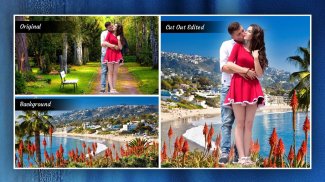


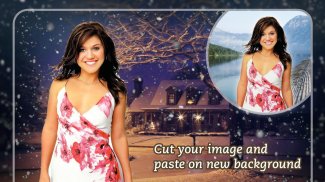
Background Eraser
Auto Cut Out Photo

Perihal Background Eraser: Auto Cut Out Photo
This is an application for remove pictures background and for making a picture's background transparent.
Background Eraser is an app that offers you all the tools you need to efficiently remove unwanted content from your photos.
Remove background from your photos & save the transparent image in PNG format! The resulting images can be used as stamps with other apps to make a photo-montage, collage or with beautiful Background & Use Your and Default Background.
The app comes with the most advanced photo eraser technologies. You can use the Magic Brush to draw on a photo. The app auto-magically figures out which part you like to remove. You can pinch and zoom the photo and use the normal Brush and Eraser to fine-tune the cut out.
Key Features of our Background Eraser App:
=> Auto Crop Image
=> Free Crop Image
=> Auto Erase
=> Manual Erase
=> Lasso Eraser (Cut Photos In OR Cut Photos Out)
=> Restore
=> Undo, Redo & Zoom
=> Save & Share
- Save on SD-Card & Share on Social Media
Background Eraser App Key Features :
1. Free Finger Crop :-
Most of the application provides default square crop option, but in this photo editing app we custom crop option. With our smart crop tool you can select crop location by marking crop location
by using your finger.
2. Erase Image Background:-
Use the background eraser option of this photo background remover app to erase photo background.
3. Fill Erased Location back:-
Mistakenly erased some other location? then don’t worry. You can always fill erased location back to normal by using our fill tool.
4. Magic Tool:-
With our Pic Eraser app you can get Magic selection tool so that you can easily select particular region on your image by just one click.
5. Region selection Intensity:-
This option works with magic tool. If our magic tool is selecting only small region then you can increase the intensity using this option.
6. Zoom:-
Some times small areas also matters while editing, that time you can use our zoom option of this photo editor to work with your image carefully.
7. Increase or decrease brush size:-
Select erase or fill tool and click on setting to get this option and drag the slider to increase or decrease brush size.
8. Reset:-
Don’t like the changes made from this photo background remover app? then use the Reset option.
9. Image Editing option:-
In this tool you will get smoother, brightness, opacity, contrast and saturation tools.
10. Change Background:-
In this photo editor app you will also get an option to change background. You can choose-without background, take background image from camera, pic color from color picker or use background
images provided by the app itself & Choose From Gallery.
11. Save or Share option:-
Once you are done with editing using this photo editor app, you can save image to camera roll or share it on any social networking site like Instagram, Facebook.
Finally, this is one the best app to consider for working with removing background in the image.
Key Words:
Background Changer
Background Eraser
Photo Background Eraser
Cut Out : Background Eraser
Photo Eraser
Background Removal
Auto Background Changer
Auto Cut Paste Photo
Background Eraser Transparent
Auto Cut Out
Background Changer and Eraser
Change Background of Photos
remove unwanted content
remove unwanted items
Background Changer & Eraser
Ini adalah suatu permohonan untuk gambar keluarkan latar belakang dan untuk membuat latar belakang gambar yang telus.
Pemadam latar belakang adalah sebuah aplikasi yang menawarkan anda semua alat yang anda perlukan untuk cekap mengeluarkan kandungan yang tidak diingini daripada foto anda.
Membuang latar belakang daripada foto & menyimpan imej yang telus dalam format PNG! Imej-imej yang terhasil boleh digunakan sebagai setem dengan aplikasi lain untuk membuat gambar-montaj, kolaj atau dengan latar belakang yang cantik & Gunakan Anda dan Lalai Latar Belakang.
Aplikasi ini datang dengan teknologi photo pemadam paling maju. Anda boleh menggunakan berus Magic untuk menarik pada foto. Aplikasi ini auto-ajaib angka bahagian mana anda suka untuk menghapuskan. Anda boleh picit dan zum gambar dan menggunakan berus biasa dan pemadam untuk memperincikan memotong keluar.
Ciri-ciri Utama Eraser Background kami App:
=> Image Auto Tanaman
=> Tanaman Image Percuma
=> Auto Erase
=> Manual Erase
=> Lasso pemadam (Potong Foto Dalam OR Potong Foto Out)
=> Restore
=> Undo, Redo & Zoom
=> Save & Share
- Simpan pada SD-kad & Kongsi di Media Sosial
Pemadam latar belakang App Ciri-ciri Utama:
1. Percuma Finger tanaman: -
Sebahagian besar daripada permohonan itu menyediakan pilihan tanaman persegi lalai, tetapi dalam aplikasi ini editing photo kita adat pilihan tanaman. Dengan alat tanaman pintar kami anda boleh memilih lokasi tanaman dengan menandakan lokasi tanaman
dengan menggunakan jari anda.
2. Padam Imej Latar Belakang: -
Gunakan pilihan pemadam latar belakang gambar app remover latar belakang ini untuk memadam latar belakang foto.
3. Isikan Erased Lokasi belakang hendaklah: -
Tersilap terpadam beberapa lokasi lain? maka jangan bimbang. Anda sentiasa boleh mengisi lokasi Erased kembali normal dengan menggunakan alat kenyang.
4. Magic Tool: -
Dengan aplikasi Pic Eraser kami, anda boleh mendapatkan alat pemilihan Magic supaya anda boleh dengan mudah memilih kawasan tertentu pada gambar anda dengan hanya satu klik.
5. Rantau pilihan Intensity: -
opsyen ini berfungsi dengan alat sihir. Jika alat sihir kita memilih hanya kawasan kecil maka anda boleh meningkatkan keamatan menggunakan pilihan ini.
6. Zoom: -
Beberapa kali kawasan kecil juga penting semasa mengedit, masa anda boleh menggunakan pilihan zoom kami editor gambar ini untuk bekerja dengan imej anda dengan teliti.
7. Saiz Pertambahan atau pengurangan berus: -
Pilih memadam atau mengisi alat dan klik pada menetapkan untuk mendapatkan pilihan ini dan seret peluncur untuk meningkatkan atau mengurangkan saiz berus.
8. Reset: -
Tidak suka perubahan yang dibuat daripada foto app remover latar belakang ini? kemudian gunakan pilihan Reset.
9. Image pilihan Editing: -
Dalam alat ini anda akan mendapat lebih lancar, kecerahan, kelegapan, kontras dan alat tepu.
10. Tukar Latar Belakang: -
Dalam aplikasi ini, editor foto anda juga akan mendapat pilihan untuk menukar latar belakang. Anda boleh memilih-tanpa latar belakang, mengambil imej latar belakang dari kamera, warna pic dari pemilih warna latar belakang atau penggunaan
imej yang disediakan oleh aplikasi itu sendiri & Pilih Dari Gallery.
11. Simpan atau opsyen saham: -
Apabila anda telah selesai dengan penyuntingan menggunakan ini app editor foto, anda boleh menyimpan gambar untuk kamera roll atau berkongsi di mana-mana laman rangkaian sosial seperti Instagram, Facebook.
Akhir sekali, ini adalah aplikasi yang terbaik untuk mempertimbangkan untuk bekerja dengan membuang latar belakang dalam gambar.
Kata Kunci:
Changer latar belakang
pemadam latar belakang
Photo Background Eraser
Memotong: Eraser Background
photo pemadam
Pengalih Keluar latar
Changer Auto Latar Belakang
Auto Cut Paste Photo
Latar belakang Eraser telus
Auto Cut Out
Latar belakang Changer dan pemadam
Tukar Latar Belakang Foto
membuang kandungan yang tidak diingini
mengeluarkan barang-barang yang tidak diingini
Latar belakang Changer & Eraser

























